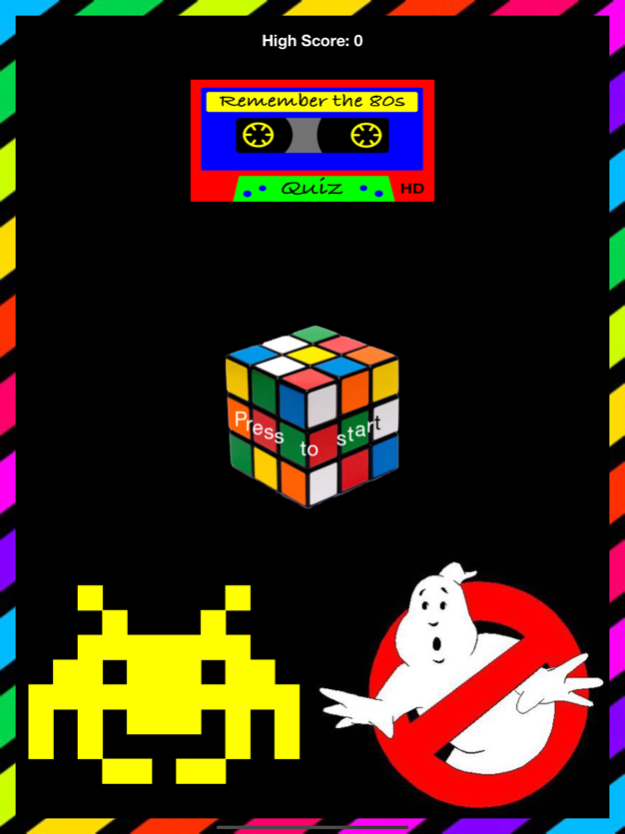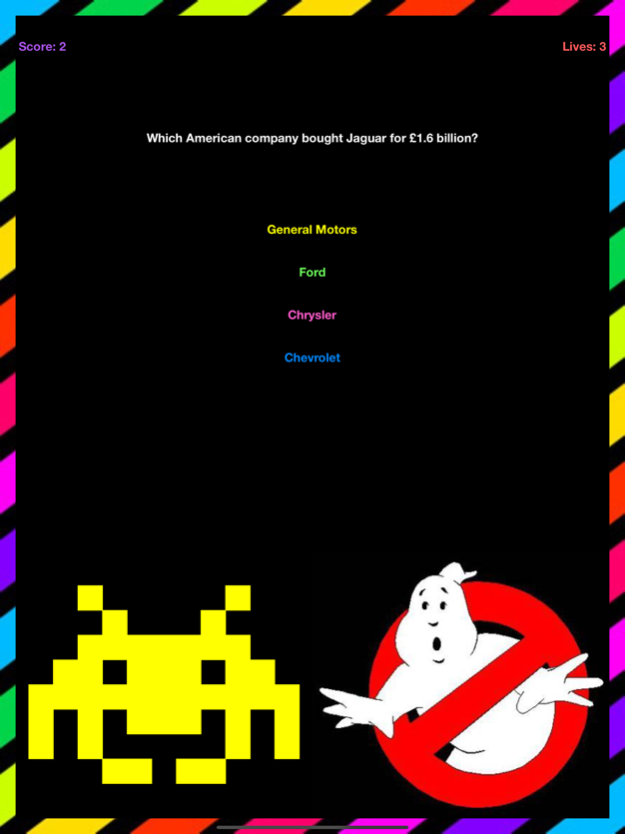Remember The 80s HD 2.1
Continue to app
Paid Version
Publisher Description
Remember The 80s? Well this quiz will take you right back there. Reminisce about those pastel days and neon nights and see how much you can actually remember?
Hundreds of questions from that amazing decade!!! You'll soon be digging out your linen suit and donning your Wayfarers. Now where did I put that Walkman????
GUARANTEED NO REPEAT QUESTIONS in each round, after the new update!!!
Enjoy!
Dec 13, 2020
Version 2.1
GUARANTEED NO REPEAT QUESTION IN EACH ROUND!!!!
We have rewritten the app from the ground up in Swift making this app, faster, slicker and better than ever!!!
And we are bringing all the questions across from the old app plus we will be adding even more. We start here with the first 100 questions and have set a nice colourful surprise if you can answer them all correctly. But be quick, because we will then be adding all the other questions plus some new ones too, over the next few updates.
Merry Christmas 80's fans!!
About Remember The 80s HD
Remember The 80s HD is a paid app for iOS published in the Action list of apps, part of Games & Entertainment.
The company that develops Remember The 80s HD is Neil Brack. The latest version released by its developer is 2.1.
To install Remember The 80s HD on your iOS device, just click the green Continue To App button above to start the installation process. The app is listed on our website since 2020-12-13 and was downloaded 4 times. We have already checked if the download link is safe, however for your own protection we recommend that you scan the downloaded app with your antivirus. Your antivirus may detect the Remember The 80s HD as malware if the download link is broken.
How to install Remember The 80s HD on your iOS device:
- Click on the Continue To App button on our website. This will redirect you to the App Store.
- Once the Remember The 80s HD is shown in the iTunes listing of your iOS device, you can start its download and installation. Tap on the GET button to the right of the app to start downloading it.
- If you are not logged-in the iOS appstore app, you'll be prompted for your your Apple ID and/or password.
- After Remember The 80s HD is downloaded, you'll see an INSTALL button to the right. Tap on it to start the actual installation of the iOS app.
- Once installation is finished you can tap on the OPEN button to start it. Its icon will also be added to your device home screen.